Hyderabad , India
In the fast-paced world of startups, especially in India, can we really afford to let our document management fall by the wayside? As our businesses grow, organizing digital files becomes more important. Using the right document management software helps us work better together and saves time and money. There are many free tools out there that make it easy to improve how we work.
This article will explore how free document management tools can make our work easier and more productive.
Key Takeaways
- Document management is essential for startups to ensure efficient operations.
- Free tools are available that can enhance digital file organization.
- Choosing the right document management software can improve team collaboration.
- Many solutions offer features like Optical Character Recognition and user management.
- Staying organized can lead to reduced costs and increased efficiency.
Understanding the Importance of Document Management for Startups
In the fast-paced world of Indian startups, effective Document Management Software is key. It helps us keep and find important documents easily. This way, we work better together, make smarter choices, and save money.
Using a cloud-based Document Management System (DMS) brings big benefits. For example, we save money by not using physical storage or worrying about hardware. The cloud lets us grow and change our storage and features as we need to.
Documents become easier to share and keep track of with real-time collaboration and version control. This means everyone works on the latest documents. Plus, strong security like data encryption keeps our info safe from hackers.
There are also big financial wins. A DMS cuts down on paper and printing costs, makes us work more efficiently, and saves time finding documents. This shows how important document management is for our business.
Using tools like Folderit, made for startups, gives us an edge. It has top-notch security, customizable workflows, and flexible plans. Adding cloud tech makes our work flow better and boosts productivity, letting us focus on what we do best.

| Benefit | Description |
|---|---|
| Cost Savings | Elimination of expenses related to physical storage and maintenance. |
| Scalability | Easy increase in storage capacity and addition of features. |
| Accessibility | Real-time collaboration and version control for document management. |
| Security | Data encryption and regular backups protect against breaches. |
| Efficiency | Streamlined workflows and automation save time and resources. |
Key Features to Look for in Document Management Software
Choosing the right Document Management Software is key for startups to streamline their work. We should look at several important features that make managing documents efficient and secure. These features are crucial for our evaluation:
- Document Security: This is vital for keeping sensitive info safe. It includes things like user login, setting who can access, and storing data encrypted.
- Version Control: This lets users keep track of changes and go back to older versions if needed. It makes sure the latest documents are always ready.
- Document Sharing and Collaboration: This makes it easy for teams to share and work on documents together safely.
- Web and Mobile Access: This means users can get to documents from anywhere. Cloud storage and mobile support make it super flexible.
- Efficient Search Functionality: Fast and powerful search tools help users find documents quickly, using metadata, tags, and content.
- Drag and Drop Feature: This feature saves time by letting us move files easily between folders without hassle.
- Embedded Viewer and Editor: This cuts down on downloads, letting users work on documents right in the software.
- File Locking Mechanism: This stops more than one person from editing a document at once, reducing data loss risk.
These features make Document Management Software more useful and meet the needs of startups. A good DMS creates a more organized and safe work space. This boosts productivity.
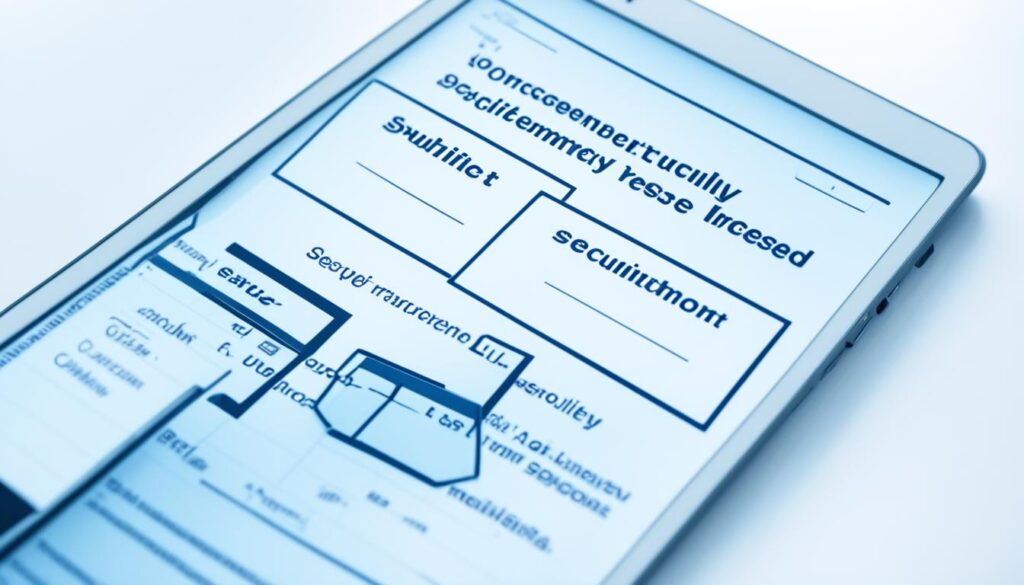
| Feature | Description |
|---|---|
| Document Security | Protects sensitive data through user authentication and access controls. |
| Version Control | Tracks changes and allows reverting to previous file versions. |
| Document Sharing | Enables secure sharing for team collaboration. |
| Web Access | Facilitates access to documents from anywhere using cloud services. |
| Search Functionality | Provides efficient document searches by multiple criteria. |
| Drag and Drop Feature | Allows easy file organization with simple dragging actions. |
| Embedded Viewer | Lets users view and edit documents without downloading. |
| File Locking | Prevents data loss by allowing only one user to edit at a time. |
Free Document Management Tools
Indian startups can find great help in Free Document Management Tools. We look at top tools that meet different business needs. They offer big benefits, letting entrepreneurs manage their work better without spending a lot.
Overview of Popular Free Tools
Top choices include Trello, Google Drive, and Dropbox. These tools help startups keep files in order and work better together. OpenKM Community Edition is great for businesses wanting open-source options. Bitrix24 supports unlimited free users, making document management easy on the wallet. Mayan EDMS even turns scanned documents into editable files.
Benefits of Using Free Document Management Tools
Using Free Document Management Tools has many perks for startups. These tools cut costs and boost communication and efficiency. OpenDocMan and Lodestone offer detailed access control and automate document handling. This leads to better digital asset management.
Bitrix24 also makes it easy to link with other file storage services. This means you can check documents anywhere, anytime. For more info on these tools, check out this link.
Open Source Document Management Solutions to Consider
Looking into Open Source Document Management shows many great options for startups. These tools help us work better, customize our processes, and save money. They are perfect for businesses that want to grow without spending a lot.
Advantages of Open Source Solutions
Open Source Document Management has many benefits. It lets businesses change the software to fit their needs. The main advantages of open source solutions are:
- Cost-Effectiveness: Most open-source document management systems are free or low-cost. This lets startups save money.
- Customizability: Having the source code means we can make the software fit our business perfectly.
- Wide Compatibility: Systems like OpenDocMan work on many operating systems, including Linux, Unix, MacOS, and Windows.
- Versatility: Platforms such as Kimios handle different types of content, like text, images, videos, and 3D objects.
- Collaboration Features: Tools like LogicalDOC have messaging systems for better team communication.
- Mobile Accessibility: OpenKM Community Edition lets users manage documents from anywhere.
- Innovative Features: Content Snare has automated reminders, auto-saving, and document approval to make managing documents easier.
With a 900 percent rise in Google searches for document management during the pandemic, tools like Alfresco Community Edition are very useful. They use PostgreSQL for storage and can really boost productivity. Open-source systems are flexible and help startups overcome document management challenges.
| Open Source Tool | Key Features | Supported Platforms | Free Trial |
|---|---|---|---|
| OpenKM | Digital signatures, watermarking | Multiple OS, Mobile | 30-day |
| OpenDocMan | Metadata, file categorization | Linux, Unix, MacOS, Windows | No free trial |
| Seeddms | Preview images for attachments | All major platforms | 30-day |
| Kimios | Multi-content type support | Various OS | No free trial |
| Alfresco Community Edition | Java-based, PostgreSQL storage | Various OS | No free trial |
Cloud Document Storage Options for Startups
Startups in India are turning to Cloud Document Storage as a key part of their strategy. Tools like Google Drive, Dropbox, and OneDrive help keep important documents safe. They also make it easy for team members to access them, even when working remotely. With Document Storage Solutions online, our data stays secure and team collaboration flows smoothly.
Cloud storage meets a wide range of needs, from free options to paid plans with lots of space. Some top picks are:
- Google Drive: Offers 15GB of free storage; premium plans start at $1.99/month for 100GB.
- Dropbox: Provides 2GB of free storage, with plans beginning at $11.99/month for 2TB.
- Box: Grants 10GB of free storage and plans ranging from $14/month for 100GB to $60/month for unlimited storage.
- OneDrive: Features 5GB of free storage with paid plans starting from $1.99/month for 100GB.
Some platforms go beyond just storing files. For instance, Microsoft SharePoint Online and DocuWare Cloud are great for managing documents with customizable workflows and easy file imports. Hightail Business is perfect for creative teams, offering tools for commenting and approving files.
| Document Storage Solution | Free Storage | Paid Plans Start At |
|---|---|---|
| Google Drive | 15GB | $1.99/month for 100GB |
| Dropbox | 2GB | $11.99/month for 2TB |
| Box | 10GB | $14/month for 100GB |
| OneDrive | 5GB | $1.99/month for 100GB |
Using Cloud Document Storage keeps our documents safe and boosts teamwork, no matter where we are. This is crucial for startups that need to innovate and adapt quickly in a tough market.
File Sharing Tools That Enhance Collaboration
In today’s fast-paced work environment, teamwork is key to success for startups. Studies show that 75% of employees see teamwork as vital. Also, 70% believe digital tech boosts collaboration. We know how important it is to use reliable File Sharing Tools in our Collaborative Workspaces.
There are great options for sharing files to help teams work together smoothly. For example, Google Docs lets us keep track of document changes. This makes teamwork more efficient. The platform makes working online easier and keeps everyone in touch in real-time.
Dropbox Paper offers a simple way for teams to work together and create documents. Sharing files is easy, making it a key tool for us. Microsoft Word also helps with real-time sharing and translating documents for diverse teams.
Bitrix24 is great for Indian startups because it has special features for working together. It has unlimited free users and cloud storage. Over 10 million companies use Bitrix24, which helps organize teams and manage documents clearly.
| File Sharing Tools | Key Features | Best For |
|---|---|---|
| Google Docs | Version history, online collaboration | Teams needing real-time document editing |
| Dropbox Paper | Creation and coordination integration | Creative teams and project management |
| Microsoft Word | Real-time sharing, translation tools | Diverse teams with varied language needs |
| Bitrix24 | Unlimited free users, collaboration features | Indian startups wanting streamlined processes |
Over 86% of employees think poor teamwork leads to failure at work. Using the right file-sharing tools is crucial for our projects. With tools for efficiency, we can reduce time lost in preparation.
Collaboration is vital for startups. By using File Sharing Tools, we can make our Collaborative Workspaces better. This helps our teams work more effectively.
Utilizing Collaboration Tools for Better Teamwork
In today’s fast-paced world, teamwork is key for startups to grow and succeed. Using collaboration tools every day helps us talk better, assign tasks easier, and manage projects well. Tools like Slack, Microsoft Teams, and Trello are great for changing how we work together.
- Slack: It lets teams have unlimited channels, keep message histories, and work with many tools, making communication smooth.
- Asana: Perfect for managing tasks, it lets teams create unlimited projects, track activities, and share files with up to 15 people, fitting teams of all sizes.
- Trello: It’s easy to use and helps teams see tasks and projects clearly, making it great for any team size.
- Zoom: It’s for video calls that help teams talk well, no matter where they are.
Using these tools has many benefits. They cut down on misunderstandings, make it clear how the team is doing, and bring everyone together. Tools like Google Docs let us edit documents together in real time, no matter where we are.
But, using these tools can also bring challenges. Different platforms might not work well together, causing problems in our work. So, picking the right tools that fit our team’s style and goals is very important.
Good teamwork tools can make our work better and more fun. By using these tools, we can create a place where teams do their best and get amazing results.
| Tool | Key Features | Ideal For |
|---|---|---|
| Slack | Unlimited channels, 90-day message history, 10 integrations | Continuous communication |
| Asana | Unlimited tasks, 15 collaborators, file sharing | Flexible project management |
| Trello | Visual task boards, custom workspaces | Task organization |
| Microsoft Teams | Integrated Office apps, video/audio calls, file storage | Office-based and remote teams |
| Zoom | 40-minute meetings, 100 attendees, breakout rooms | Online meetings and webinars |
Document Workflow Automation Tools for Efficiency
Document workflow automation tools are key for boosting productivity in Indian startups. They make our fast-paced work environments more efficient. These tools cut down on repetitive tasks, saving time and resources.
How Automation Can Streamline Your Processes
Automation changes the game in document management. Tools like ClickUp and DocuSign offer features such as data capture and e-signatures. They also work well with other systems. Here are the benefits of automation:
- Reduced Human Error: Automation cuts down on mistakes from manual data entry.
- Faster Processing Times: Faster tasks mean quicker work, making our operations speed up.
- Cost Efficiency: Automation frees up resources, letting us focus on strategic projects.
Tools like DocuWare offer flexible pricing based on your business needs. It has a strong 4.5/5 rating on G2, showing its effectiveness. Platforms like Fluix also provide great document management, but you need to commit to a core package.
Adding Document Workflow Automation to our tech stack makes our document management better. It ensures our processes are efficient and effective. This approach improves accuracy and compliance, helping us reach our SMART goals towards a paperless office.
For more info on document management automation tools for Indian startups, check out this resource.
Tips for Transitioning to a Paperless Office
Going paperless helps us save the planet and work more efficiently. It also cuts costs. Using Paperless Office Solutions makes our work smoother.
- Adopt Digital Signatures: Tools like DocuSign make e-signatures easy, cutting down on paper use.
- Implement Electronic Document Storage: Cloud services like Google Drive or Microsoft OneDrive keep documents safe and easy to reach.
- Train Employees: Training helps staff get used to new digital tools.
- Engage Employees: Getting team members involved in choosing digital solutions helps everyone support the change.
- Set Clear Goals: Start by cutting paper use by 50%, then aim for 80% later.
Starting slow helps us get used to new ways of working. Tools like CamScanner for scanning and Concur for tracking expenses help us manage documents well. This reduces waste a lot.
For more tips on going paperless, check out this detailed guide. These strategies save time, space, and help us work better. They also make our work environment greener.
Conclusion
Document Management for Startups is key in India’s competitive market. Using free tools and open-source solutions boosts our efficiency and cuts costs. With people spending 18 minutes on average finding a file, a good document management system saves time and boosts productivity.
Startups that focus on managing documents well tend to do better, especially in the first five years. Being able to quickly find documents makes processes smoother and improves customer service. It ensures important info is easy to get.
Looking at our document management needs, we should consider security, working together, and how well it fits with tools like Microsoft Office and Google Workspace. With options like M-Files and Monday.com, going paperless could change the game for us. Using these tools will help us create a system that grows with us and drives our success in the startup world.
FAQ
What are the best free document management tools available for startups?
Top free tools for managing documents include Trello, Google Drive, and Dropbox. They help startups keep files organized, work together in real-time, and manage tasks well.
How does effective document management benefit startups?
Good document management boosts productivity and teamwork. It also cuts costs. Startups with organized systems make smarter decisions and do better overall.
What key features should we look for in document management software?
Look for user-friendly software with strong security and easy access. It should also have version control and work well with other tools. This ensures it fits startups’ needs.
What are the advantages of using open-source document management solutions?
Open-source solutions like Kimios and LogicalDOC offer customization, no cost, and the chance to modify the code. They also have a strong community for support.
How do cloud document storage solutions enhance functionality for startups?
Cloud storage, including Google Drive, Dropbox, and OneDrive, gives startups a secure online space for documents. It makes sharing and working together easy, even for remote teams, and keeps data safe.
Why are file sharing tools important for team collaboration?
Tools like WeTransfer and Dropbox Paper make sharing files easy. They let teams work on documents together in real-time. This is key for keeping work flowing smoothly in startups.
What collaboration tools can significantly improve teamwork?
Tools like Slack, Microsoft Teams, and Trello boost communication, task giving, and managing projects. This leads to better productivity and team engagement.
How can document workflow automation tools improve efficiency?
Tools like Zapier and DocuSign automate repetitive tasks. They cut down on mistakes, speed up processes, and save resources. This lets teams focus on important project parts.
What are some tips for transitioning to a paperless office?
Start by using digital signatures and electronic storage. Train employees on digital tools to improve workflow and support the planet.








